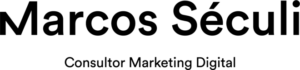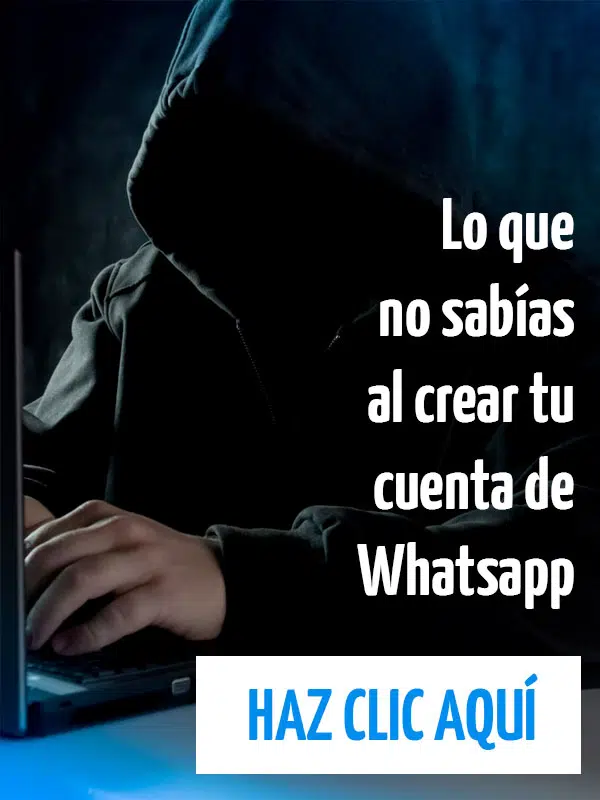Changing your Instagram password is crucial for protecting your account from potential hacking attempts. By regularly updating your password, you can enhance the security of your account and prevent unauthorized access. In this article, we will guide you through the step-by-step process of changing your Instagram password using the mobile app, website, or even through Facebook if your accounts are linked. We will also provide additional information on the importance of secure passwords, two-factor authentication, password recovery options, and tips for keeping your Instagram account safe. Don’t miss out on our other interesting articles and references. Let’s get started!
Why Change Your Instagram Password?
Changing your Instagram password on a regular basis is an essential practice to ensure the security and integrity of your account. With cyber threats becoming increasingly sophisticated, it’s crucial to take proactive measures to protect your personal information and digital presence.
By changing your Instagram password regularly, you minimize the risk of unauthorized access to your account. This proactive approach helps safeguard your personal data, including photos, videos, and private messages, from potential hackers or malicious individuals.
Furthermore, altering your password periodically adds an extra layer of security, as it prevents potential breaches resulting from leaked or compromised passwords from other platforms or data breaches. Considering the interconnectedness of online accounts, it’s prudent to implement strong, unique, and frequently updated passwords across all your online platforms.
Changing your Instagram password also ensures the safety of your account from unauthorized access in case your device gets lost or stolen. With the potential risk of someone gaining physical access to your device, a regularly updated password acts as a defense mechanism, preventing unauthorized individuals from logging into your Instagram.
Moreover, by proactively changing your Instagram password, you demonstrate a commitment to a secure online presence. This helps protect not only your personal information but also the broader Instagram community by reducing the risk of identity theft and account compromise.
- Minimize the risk of unauthorized access to your account.
- Safeguard your personal data from potential hackers or malicious individuals.
- Prevent breaches resulting from leaked or compromised passwords.
- Ensure the safety of your account in case of a lost or stolen device.
- Protect yourself and the wider Instagram community from identity theft and account compromise.
As the digital landscape continues to evolve, it’s essential to prioritize the security of your online accounts. Changing your Instagram password regularly is a proactive step towards protecting your personal information and maintaining a secure online presence.
How to Change Your Instagram Password Step by Step
Changing Your Password on Instagram Mobile App
To change your Instagram password using the mobile app, follow these simple steps:
- Open the Instagram app on your mobile device.
- Tap on your profile icon at the bottom right corner of the screen.
- Go to the menu by tapping on the three horizontal lines at the top right corner.
- Scroll down and select «Settings» at the bottom of the menu.
- In the Settings menu, tap on «Security» and then choose «Password».
- Enter your current password and then type in your new password.
- Confirm your new password by retyping it.
- Tap on «Save» or «Done» to apply the changes.
Changing Your Password on the Instagram Website
If you prefer to change your Instagram password using the website, here’s how:
- Open your preferred web browser and go to the Instagram website.
- Click on your profile icon at the top right corner of the screen.
- From the dropdown menu, select «Settings».
- On the left-hand side menu, click on «Privacy and Security».
- Scroll down and under «Account Security», click on «Change Password».
- Enter your current password and then input your new password.
- Confirm your new password by retyping it.
- Click on «Save» to apply the changes.
Changing Your Password Through Facebook (if Linked)
If your Instagram and Facebook accounts are linked, you can change your Instagram password through Facebook:
- Log in to your Facebook account.
- Click on the small downward arrow at the top right corner of the screen.
- From the dropdown menu, select «Settings & Privacy» and then click on «Settings».
- In the left-hand side menu, click on «Security and Login».
- Under «Login», find the «Logged in with Facebook» section.
- Click on «Edit» next to Instagram.
- Next to your Instagram account, click on «Edit» again.
- Click on «Change Password» and follow the instructions to set a new password.
- Save the changes to update your Instagram password.
Other Interesting Articles:
Importance of Secure Passwords for Social Media Accounts
When it comes to social media accounts like Instagram, the importance of secure passwords cannot be overstated. With the increasing number of hacking attempts and data breaches, having a strong and unique password is crucial to protect your personal information and online identity. A secure password should include a combination of uppercase and lowercase letters, numbers, and special characters. Avoid using easily guessable information such as your name or birthdate.
Enhancing Security with Two-Factor Authentication
In addition to using strong passwords, enhancing your Instagram account’s security can be achieved through two-factor authentication (2FA). This additional layer of security requires you to provide a second form of verification, such as a unique code sent to your mobile device, when logging into your account. By enabling 2FA, even if someone obtains your password, they won’t be able to access your account without the secondary verification code.
Implementing these security measures significantly reduces the risk of unauthorized access to your Instagram account and helps ensure the safety of your personal information and online presence.
Additional Information:
Recovering Your Password if Forgotten
If you happen to forget your Instagram password, don’t panic. Instagram provides a simple process for password recovery. Just click on the «Forgot Password?» link on the login page, and Instagram will guide you through the necessary steps to reset your password. Make sure to choose a new password that meets the platform’s security requirements, providing a combination of uppercase and lowercase letters, numbers, and special characters.
Regularly Changing Your Password for Account Security
Regularly changing your Instagram password is a crucial measure to enhance the security of your account. By periodically updating your password, you create a stronger defense against potential hacking attempts. Remember to choose a unique and complex password that is not easily guessable. Utilize a combination of letters, numbers, symbols, and a mix of uppercase and lowercase characters. Set a reminder to change your password every few months or as recommended by Instagram to maintain maximum account security.
Avoiding Identity Theft on Social Media
In the digital age, protecting your personal information is more important than ever. Social media platforms like Instagram are prime targets for identity thieves. To avoid falling victim to identity theft, it is crucial to safeguard your Instagram account. Avoid sharing sensitive personal information such as your full name, address, phone number, or financial details publicly on your profile. Be cautious of suspicious messages and avoid clicking on unknown links. By practicing caution and being mindful of your online activities, you can significantly reduce the risk of identity theft on social media.
Recommendations for Strong and Unique Passwords
When creating a password for your Instagram account or any other online platform, it is essential to prioritize security. Use a combination of uppercase and lowercase letters, numbers, and special characters to make your password more robust. Avoid using easily guessable information such as your name, birthdate, or pet’s name. Additionally, refrain from using the same password across multiple online portals. By following these recommendations, you can significantly strengthen the security of your Instagram account and protect your personal information.
Protecting Your Instagram Account When Selling a Device
If you are planning to sell or dispose of a device that has been used to access your Instagram account, it is crucial to take steps to protect your account. Before parting with the device, ensure that you sign out of your Instagram account and any associated apps. Additionally, consider changing your Instagram password as a preventive measure. This will minimize the risk of unauthorized access to your account and potential misuse of your personal information. By taking these precautions, you can maintain the security of your Instagram account even when switching devices.
References
- «The Importance of Secure Passwords for Social Media Accounts» – This article provides valuable insights into creating strong and unique passwords to protect your social media accounts from unauthorized access.
- «Enhancing Security with Two-Factor Authentication» – Explore the benefits of using two-factor authentication as an additional layer of security for your Instagram account.
- «Recovering Your Password if Forgotten» – Discover the step-by-step process of recovering your Instagram password in case you forget it, ensuring you regain access to your account.
- «Regularly Changing Your Password for Account Security» – Learn why it’s crucial to change your Instagram password regularly to minimize the risk of security breaches and unauthorized access to your account.
- «Avoiding Identity Theft on Social Media» – Find practical tips on how to protect your identity and ensure a safe online experience on social media platforms like Instagram.
- «Recommendations for Strong and Unique Passwords» – Get expert advice on creating strong and unique passwords that are difficult for hackers to crack and secure your Instagram account.
- «Protecting Your Instagram Account When Selling a Device» – Discover essential tips for safeguarding your Instagram account when selling or giving away a device, ensuring the new owner cannot access your personal information.
Actualmente estoy especializado en SEO para WordPress y en el desarrollo de páginas webs escalables para mis clientes.
He trabajado en agencias, consultorías y también como freelance.
- Cómo Retener tu Audiencia en TikTok: 15 Estrategias Comprobadas [Guía 2024] - 15 noviembre, 2024
- Estrategias de Marketing en el Sector Salud: Posicionamiento y Comunicación Profesional - 7 noviembre, 2024
- Cómo la Blockchain está transformando los negocios: La nueva era de las Transacciones Comerciales - 5 noviembre, 2024